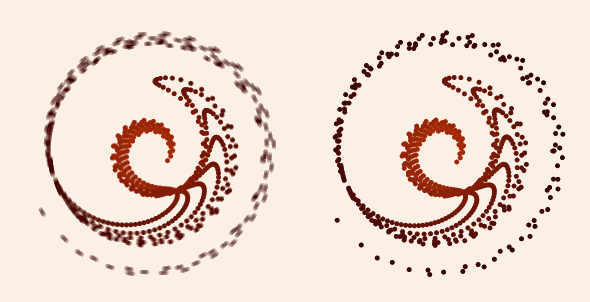I’m thrilled to announce that my first novel, Home Security, is now available on Amazon! Woohoo!
I’m thrilled to announce that my first novel, Home Security, is now available on Amazon! Woohoo!
Home Security is a funny, fast-moving book with a cast of characters pursuing oversized dreams.
Dr. Nora is a radio therapist who seems to specialize in awful advice. But some people find her brilliant, and they have made her show popular. Unfortunately for Nora, one of her fans is a weasly little con man named Torrelious Fulture, who owes millions to the mob. His problem is that they want their money now, and he hasn’t got it. He’s got his eye on one big score that would save him, but the mark isn’t biting. So Fulture has sent his hit man to kidnap Nora and bring her to a house in the woods, where he imagines she will counsel him one-on-one and help him close his deal.
Jenny Jetrowski is a nice person with dreams of serious journalism. A tight job market has made her Nora’s assistant producer, but after two weeks she needs to move up to something better, like shoveling elephant poop. But before she can give notice, Nora gets been kidnapped, and Jenny must take over for her boss on the air (good), and organize her rescue (bad).
Meanwhile, Chet Weinhard has found himself at the Seattle airport with nothing but a gym bag and a check from his parents, who have just flown away to an unknown destination with a shadowy television evangelist.
With the help of neighbors and friends, Jenny and Chet design their own elaborate, high-stakes con to bring in Fulture and rescue Dr. Nora.
This funny story is populated with colorful characters and a sense that, no matter how bad things seem, they can always get more ridiculous.
And you can download it now!
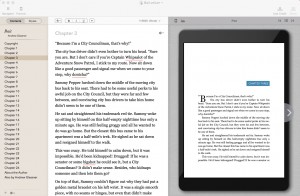 I recently self-published my first novel, Home Security, on Amazon for reading with Kindle. A few days ago I self-published my second book, Freaks of Nurture. And I’m now editing my third book, Bait, for publication soon.
I recently self-published my first novel, Home Security, on Amazon for reading with Kindle. A few days ago I self-published my second book, Freaks of Nurture. And I’m now editing my third book, Bait, for publication soon.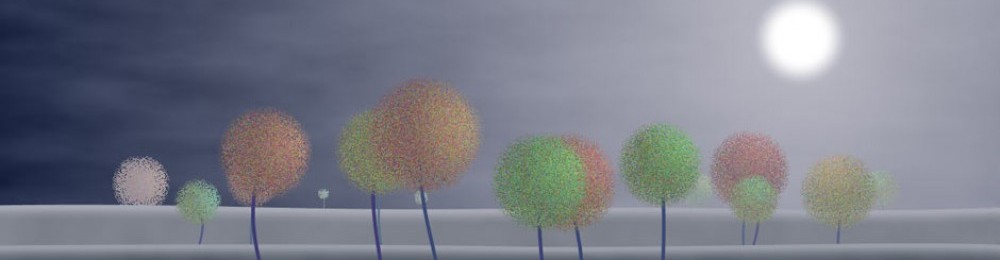

 Pixar has made their
Pixar has made their 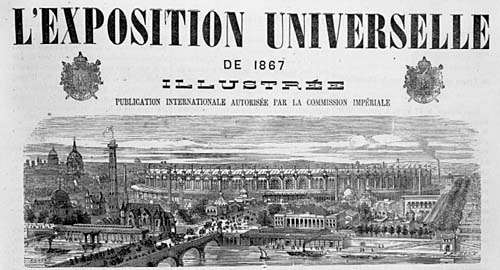 If Star Trek was written by the guy who wrote the book I’m reading now:
If Star Trek was written by the guy who wrote the book I’m reading now:
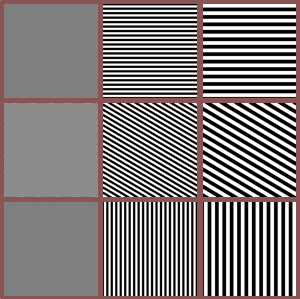 Animated gifs can be big. A 300-frame animation at 500-by-500 pixels can easily run 25 megabytes (MB) or more.
Animated gifs can be big. A 300-frame animation at 500-by-500 pixels can easily run 25 megabytes (MB) or more.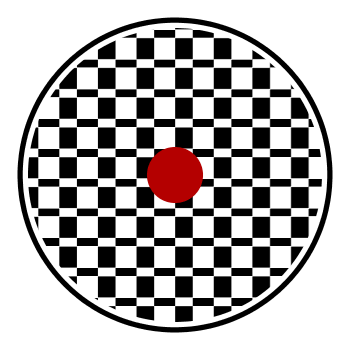
 In the AU Library (currently in beta – see earlier posts for download links) you can store an RGB image in an object called an
In the AU Library (currently in beta – see earlier posts for download links) you can store an RGB image in an object called an