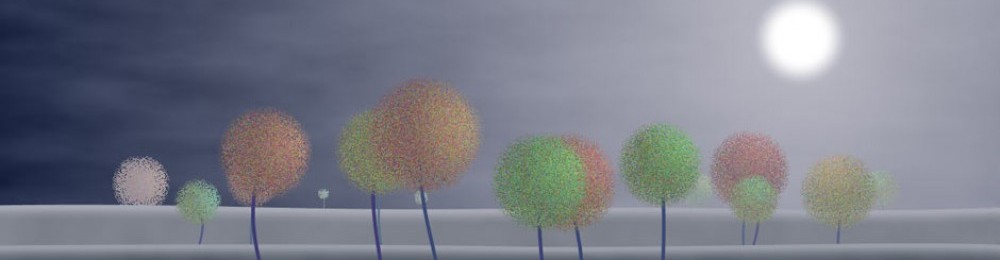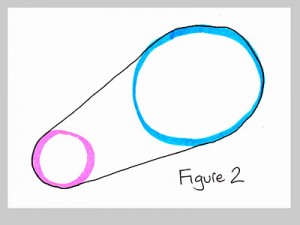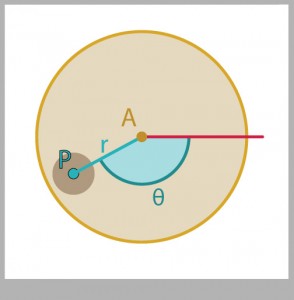 There’s a group of functions built into Processing (and almost every other programming language in the world) that can help you create great images and animations. They’re drawn from the mathematical field of trigonometry, or trig, but you don’t have to care about that. What’s important is how to use them, and what they can do for you. The attached document covers all of that. I assume that you’re at (or beyond) Week 4 of the 2D Animation & Interaction class. Just click here for the PDF: Trig For Computer Graphics
There’s a group of functions built into Processing (and almost every other programming language in the world) that can help you create great images and animations. They’re drawn from the mathematical field of trigonometry, or trig, but you don’t have to care about that. What’s important is how to use them, and what they can do for you. The attached document covers all of that. I assume that you’re at (or beyond) Week 4 of the 2D Animation & Interaction class. Just click here for the PDF: Trig For Computer Graphics
Monthly Archives: May 2013
Smooth Sailing
 The course has been running live now for almost a week, and so far it’s been smooth sailing. There have been a few little bumps: one student signed up for the July class a few days after the May class began on the 5th, so I offered him the chance to jump into this one, and he accepted. A little database magic and he was enrolled. And I heard today that one of the videos had about 30 seconds of black in the middle. Luckily, that was easy to fix. I was kind of dreading getting the new file live on Vimeo, because I feared it would turn into a snarl of many little changes. Happily, Vimeo has a “replace video” button! Easy. Tomorrow night the first week of homework assignments arrive. I can’t wait to see what these folks come up with!
The course has been running live now for almost a week, and so far it’s been smooth sailing. There have been a few little bumps: one student signed up for the July class a few days after the May class began on the 5th, so I offered him the chance to jump into this one, and he accepted. A little database magic and he was enrolled. And I heard today that one of the videos had about 30 seconds of black in the middle. Luckily, that was easy to fix. I was kind of dreading getting the new file live on Vimeo, because I feared it would turn into a snarl of many little changes. Happily, Vimeo has a “replace video” button! Easy. Tomorrow night the first week of homework assignments arrive. I can’t wait to see what these folks come up with!
There’s A Box, There’s A Box
I recently received a DVD, packaged as in the photo. In tribute, I’ve written new words to “There’s A Hole In The Bottom Of The Sea.” Sing along with me, won’t you?
“There’s A Disk That’s Holding All The Code”
Solving Geometry Problems
When writing graphics programs, you frequently need to dream up little bits of geometry to make things look the way you want. While writing a program last night, I needed to figure out how to draw the lines that smoothly connect two circles of different sizes, like this:
Circles, Nomads, and A Running Course
Nomads starting on circles, then finding their own way in life
My 2D graphics course went live today! It was hot here last night so I slept on the couch downstairs, and by coincidence my dog woke me up around 12:30. Since the course materials were supposed to appear on the site at midnight, I checked – and there they were! So everything seems smooth so far, and I’ve had no complaints from students.
More Nomads, searching for fulfillment
To celebrate, I decided to make something pretty. I wrote this program for making little splindly-yarn things. Here are a few images I just made. It’s fun to play with this – I could sit here making little things like this all day!
Here’s the code. If you’re in my class, you’ll find all of this easy to understand by the time we’re done.
Continue reading
Drivin’ Me Mad
Apple has a product called Boot Camp, designed to let you run Windows right on your Mac. You can run virtual Windows from OSX using Parallels, but for fancy 3D work I wanted better performance, so I decided to install Boot Camp.
I have an older Mac Pro, and that made the whole process ridiculously hard. There are gotchas and hidden tricks all over the place. For the sake of anyone in a similar situation, or myself in the future, here’s what I had to do for 32-bit Windows 7.
The key things: use an older version of Boot Camp, make sure your Windows DVD is in an IDE optical drive (not SATA), and before installing Windows, physically remove all internal hard drives except the one with the Windows partition.
Read on for the step-by-step sequence.
New Day, New DVD
For several years now the DVD drive on my Mac Pro has been increasingly refusing to open. I’d press the eject key over and over, and finally, like a slot machine reluctant to pay off, it would finally eject. A few days ago it refused entirely. Sure, it made that “clunk” noise like it was going to eject the tray, but that was just for comic effect. The drive was busted.
Replacing the drive turned into a real project. The bottom line is that the folks at the Mac Store in Seattle were great and did me a good turn. Read on for the story.