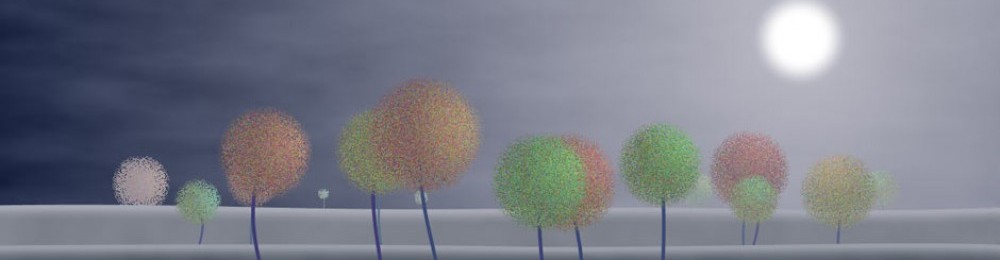For several years now the DVD drive on my Mac Pro has been increasingly refusing to open. I’d press the eject key over and over, and finally, like a slot machine reluctant to pay off, it would finally eject. A few days ago it refused entirely. Sure, it made that “clunk” noise like it was going to eject the tray, but that was just for comic effect. The drive was busted.
Replacing the drive turned into a real project. The bottom line is that the folks at the Mac Store in Seattle were great and did me a good turn. Read on for the story.
Completely losing my DVD drive was really, really bad timing. I’m using Windows a lot these days. I’m doing a lot of 3D work for my upcoming SIGGRAPH talk, so I want some very snappy performance from the computer. On top of that, I expect some of the students in my 2D graphics course will be on Windows, so I should have Windows around so I can replicate any problems they have. I could have struggled along with Windows under Parallels, but using 3ds Max (my 3D program) was sluggish and frustrating. So I decided to re-install Windows under Boot Camp, get a nice graphics performance boost, and everything would be great. This became my mission: run Windows from Boot Camp by the time the course launches on Sunday night.
On Wednesday I ordered a new DVD drive online from One World Computing. Their videos showed that installation was a breeze: extract the drive holder, screw in the new drive, push in the connectors, and you’re done. Of course, when I got the drive it was a different story: they’d sent me a different model, and this one required different connections. In fact, because it was a SATA drive (and not an IDE, like the one that broke), I had to run a new cable from the motherboard to the drive bay. Happily, they included the cable. But to expose the necessary connector on the motherboard meant removing a bunch of screws and pulling out various pieces of the computer, then squeezing that new cable into a tiny little hole in the computer’s chassis, and then putting it all back together again. Complicated, but possible, thanks to a super-clear instruction book that was filled with photographs.
The manual from OWC, though great, definitely took an informal approach some of the steps.
Using your right hand, wiggle, tug, and pull the entire fan assembly out of the computer.
Ah, the old “wiggle, tug, and pull” method of hardware repair. But they were right, that’s what I had to do to get that fan assembly out of there.
Along the way I had to unscrew one particularly inaccessible and tight little screw. It just wouldn’t budge, but it was awkwardly placed, getting at it was really tough, and it was hard to keep the screwdriver in the head. Long story short, I stripped the screwhead. I then tried needle-nose pliers to turn the exposed head, but that little thing was just about impossible to reach and as immobile as a five-year-old who doesn’t want to go home.
With the help of my neighbor I tried the last-ditch superglue approach: put a dab of superglue on the end of a screwdriver, stick it into the screwhead, wait, and then try to unscrew the bonded driver-screw assembly. The theory is that the screwdriver will probably get ruined, but at least you’ve got the screw out. But that didn’t work – the superglue gave way before the screw moved. I was left with a ruined screwdriver and a stuck screw.
(I’m actually surprised that the trick ever works, because superglue’s strength is all in one direction. I remember seeing the original ads in the 1980’s when a guy put glue on the top of his hard hat, pushed his hat against a beam, and then got hoisted in the air, dangling by the one drop of glue.
This worked because the bonds were all running vertically. If someone had pushed the guy sideways, the glue would have given and he’d have dropped to the ground).
It was now 4pm on Friday. The class starts on Sunday night. This was a mini-crisis of my own making, but a crisis nonetheless: I was now sitting with a disassembled computer, no disk drive, and my students showing up on Sunday night for their first class.
I didn’t think a typically mechanically-inclined person could help me, because they would probably want to use a screw extractor that would drill a new hole into the screw, spraying little bits of metal everywhere. That’s not good inside a computer. I needed someone with electronics expertise and mechanical expertise and, ideally, Mac Pro experience.
There is an official Apple store within a half-hour, but it’s always very busy. Despite my experience that they would really strive to help me, I felt pretty sure that if I just showed up there and asked them for immediate help with this potentially time-consuming problem, they simply wouldn’t be able to; they’d want to check in the computer and get to it within a few days. Of course I don’t know for sure, but that was my guess.
Another option was to visit my local Mac Store. They’re a company that, as far as I know, is unaffiliated with Apple, but they serve a lot like an Apple Store by offering retail sales of Apple and third-party gear, and repairs. I’ve stopped in a few times and they were always nice and helpful. They even helped me with a repair on my Macbook Pro some time ago, and I remember they were friendly, efficient, and reasonably priced. And the repair was done perfectly. So I called the Seattle store, and the person on the phone said that although their repairs appointments for today were all full, heck, if I could get over there right away they might be able to squeeze me in somewhere before the techs went home in an hour or so.
I quickly put the computer back together, got it all in the car, said goodbye to my dog, and flew to the store where I parked illegally just outside the door. I walked in with my behemoth Mac Pro in both hands, and a friendly person practically ran up to take it from me and carry it to the tech desk. Their techs were busy, so I left to park the car, and returned. I waited about 20 minutes and they called me over. I explained the situation to David behind the counter, and showed him the stripped screw. He sympathized, and explained that he couldn’t help me himself right then and there. He’d have to check it in for service, and one of the techs would get to it soon, and try to get the screw out. But that wasn’t going to happen before Sunday, he said. The techs were completely booked up, and it was just about quitting time anyway.
I told him that that was perfect timing, because it meant the techs would be available (my first real job in high school was as a radio-TV repair tech, so I guess I felt a kinship with their guys, even though we hadn’t met). If one of the techs would would be willing to stay late on this Friday afternoon and get me out of this jam, in addition to the shop fee I’d pay overtime. I’d pay an emergency fee. I’d buy him a beer. Whatever it took. I felt like Princess Leia, telling Obi-Wan that he was my last hope.
David smiled and said he’d see. He took the computer away.
About ten minutes later, he returned with the computer. No expression on his face. “What did he say?” I asked. He acted like he didn’t hear me. Put the computer on the table. Looked down. “No,” I said, “Nothing?” He looked up at me, broke into a big grin, and opened his right hand: the stripped screw.
Elated, I asked how he did it. He explained that Mark, in back, had “really excellent screwdrivers” and a surgeon’s touch. “It was about torque and balance,” he said. “It was fascinating to watch him. All that he asks is that on your drive home you watch out for cyclists, since he bicycles home.”
Now it was my turn to be crestfallen. “Watch out for cyclists?” I asked. “If I’d known that, I’d have skipped the whole thing.” As expected, David didn’t fall for it for a second, and he just grinned and said that’s my punishment. When he rang me up, he said he felt guilty about charging me for an hour of shop time just to get out a screw, and gave me a discount. And then he volunteered to help carry my computer (and the box of cables and parts I bought) to my car!
Back home, with the screw out, I got the job finished (I didn’t have a replacement screw, but I felt confident that the computer would be fine without it). It’s all back together and my new DVD drive works perfectly (it’s a SATA drive rather than an IDE, which caused me some headaches when installing Boot Camp, but that’s for another post).
I’m not affiliated with the Mac Store, nor with Apple, and I get nothing from nobody, nohow, for this post. I’m just a very satisfied customer. These guys have earned my business and my goodwill. I’m happy to share the story and pass on my appreciation of David and Mark, two guys who stayed late on a Friday afternoon to help me out.